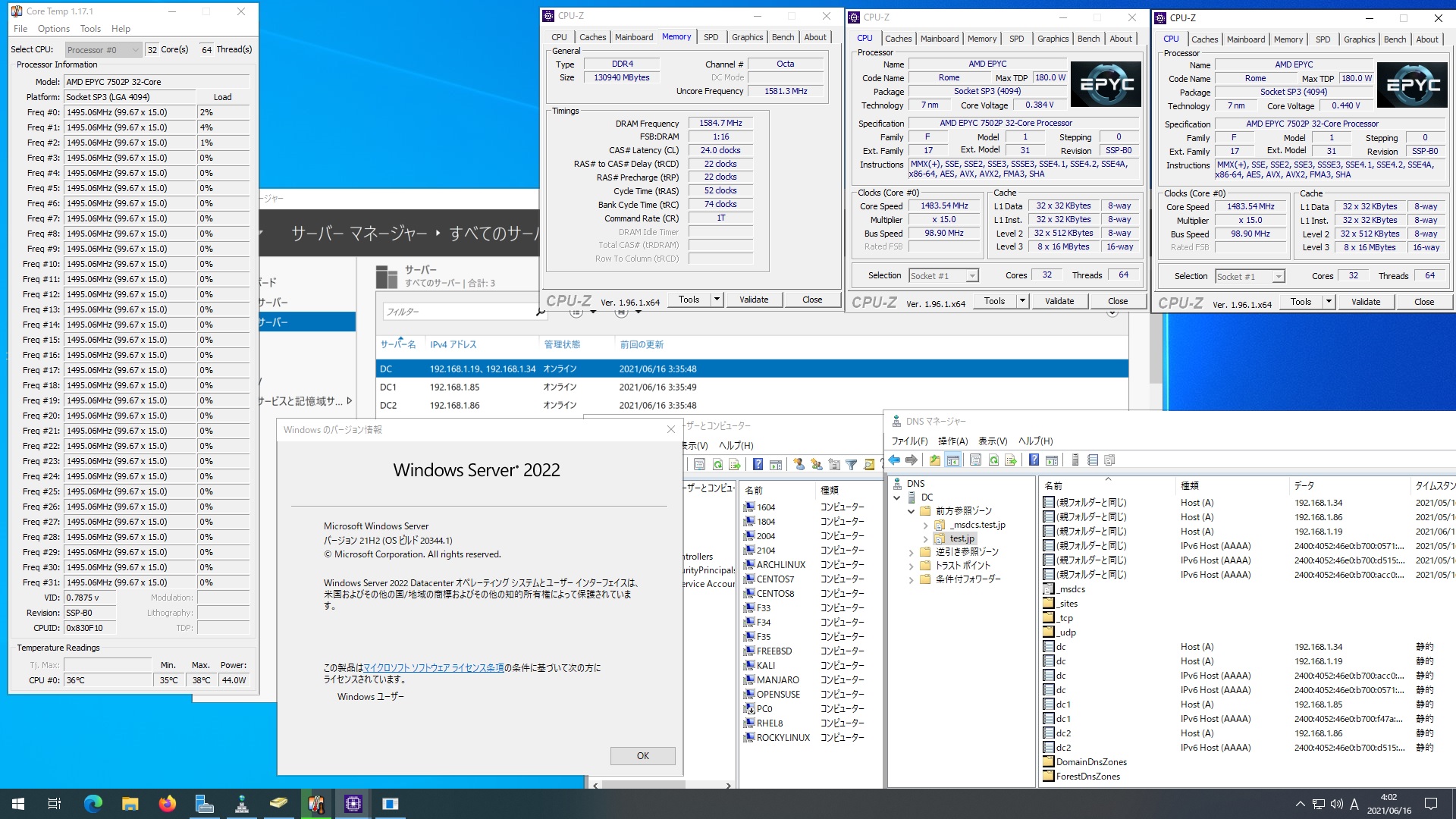
[root@archlinux ~]# kinit administrator
Password for administrator@TEST.JP:
[root@archlinux ~]# net ads join -U administrator
Enter administrator’s password:
Using short domain name — TEST
Joined ‘ARCHLINUX’ to dns domain ‘test.jp’
No DNS domain configured for archlinux. Unable to perform DNS Update.
DNS update failed: NT_STATUS_INVALID_PARAMETER
[root@archlinux ~]# systemctl enable winbind
Created symlink /etc/systemd/system/multi-user.target.wants/winbind.service → /usr/lib/systemd/system/winbind.service.
[root@archlinux ~]# systemctl restart winbind
[root@archlinux ~]# wbinfo -u
TEST\administrator
TEST\guest
TEST\krbtgt
TEST\chibi
[root@archlinux ~]# wbinfo -n chibi
S-1-5-21-1027568716-2615651473-4055231525-1103 SID_USER (1)
[root@archlinux ~]# net ads lookup
Information for Domain Controller: 192.168.1.19
Response Type: LOGON_SAM_LOGON_RESPONSE_EX
GUID: f8017bb5-89e7-44f6-95da-cbedf5010f2d
Flags:
Is a PDC: yes
Is a GC of the forest: yes
Is an LDAP server: yes
Supports DS: yes
Is running a KDC: yes
Is running time services: yes
Is the closest DC: yes
Is writable: yes
Has a hardware clock: yes
Is a non-domain NC serviced by LDAP server: no
Is NT6 DC that has some secrets: no
Is NT6 DC that has all secrets: yes
Runs Active Directory Web Services: yes
Runs on Windows 2012 or later: yes
Forest: test.jp
Domain: test.jp
Domain Controller: dc.test.jp
Pre-Win2k Domain: TEST
Pre-Win2k Hostname: DC
Server Site Name: Default-First-Site-Name
Client Site Name: Default-First-Site-Name
NT Version: 5
LMNT Token: ffff
LM20 Token: ffff
[root@archlinux ~]# net ads info
LDAP server: 192.168.1.19
LDAP server name: dc.test.jp
Realm: TEST.JP
Bind Path: dc=TEST,dc=JP
LDAP port: 389
Server time: Wed, 16 Jun 2021 03:55:34 JST
KDC server: 192.168.1.19
Server time offset: -4
Last machine account password change: Wed, 16 Jun 2021 03:54:29 JST
[root@archlinux ~]# host -4 dc
-bash: host: command not found
[root@archlinux ~]# host -4 dc
dc.test.jp has address 192.168.1.34
dc.test.jp has address 192.168.1.19
dc.test.jp has IPv6 address 2400:4052:46e0:b700:571:57ef:f35:ae2c
dc.test.jp has IPv6 address 2400:4052:46e0:b700:acc0:d100:c92c:b122
[root@archlinux ~]# host -4 dc1
dc1.test.jp has address 192.168.1.85
dc1.test.jp has IPv6 address 2400:4052:46e0:b700:f47a:f72:3d0c:4b65
[root@archlinux ~]# host -4 dc2
dc2.test.jp has address 192.168.1.86
dc2.test.jp has IPv6 address 2400:4052:46e0:b700:d515:d71a:cedd:ebb7
[root@archlinux ~]# host -t SRV _ldap._tcp.test.jp
_ldap._tcp.test.jp has SRV record 0 100 389 dc.test.jp.
_ldap._tcp.test.jp has SRV record 0 100 389 dc2.test.jp.
_ldap._tcp.test.jp has SRV record 0 100 389 dc1.test.jp.
[root@archlinux ~]# host -t SRV _kerberos._udp.test.jp
_kerberos._udp.test.jp has SRV record 0 100 88 dc.test.jp.
_kerberos._udp.test.jp has SRV record 0 100 88 dc2.test.jp.
_kerberos._udp.test.jp has SRV record 0 100 88 dc1.test.jp.
[root@archlinux ~]# host -t A test.jp
test.jp has address 192.168.1.34
test.jp has address 192.168.1.85
test.jp has address 192.168.1.19
test.jp has address 192.168.1.86
[root@archlinux ~]# cat /etc/os-release
NAME=”Arch Linux”
PRETTY_NAME=”Arch Linux”
ID=arch
BUILD_ID=rolling
ANSI_COLOR=”38;2;23;147;209″
HOME_URL=”https://archlinux.org/”
DOCUMENTATION_URL=”https://wiki.archlinux.org/”
SUPPORT_URL=”https://bbs.archlinux.org/”
BUG_REPORT_URL=”https://bugs.archlinux.org/”
LOGO=archlinux
[root@archlinux ~]# samba -V
Version 4.14.5
[root@archlinux ~]# smbclient //192.168.1.19/netlogon -Uadministrator
Arch Linux Samba4.14.5 AMD EPYC 7502P 32-core Processor で構築した Windows Server 2022 Datacenter Active Directory Domain のメンバーに参加してみた
