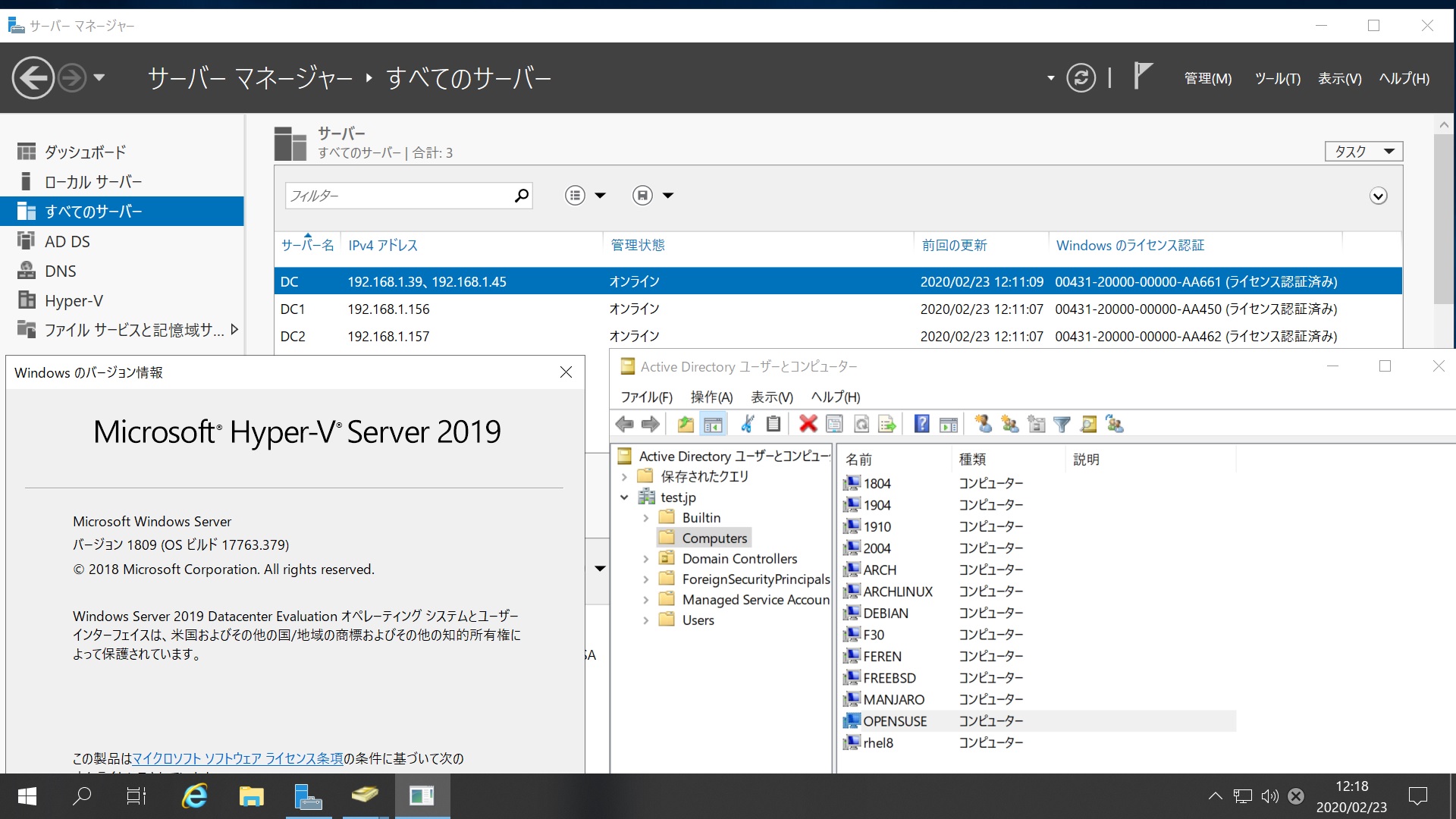

opensuse:~ # kinit administrator
Password for administrator@TEST.JP:
opensuse:~ # net ads join -U administrator
Enter administrator’s password:
Using short domain name — TEST
Joined ‘OPENSUSE’ to dns domain ‘test.jp’
No DNS domain configured for opensuse. Unable to perform DNS Update.
DNS update failed: NT_STATUS_INVALID_PARAMETER
opensuse:~ # cat /etc/os-release
NAME=”openSUSE Tumbleweed”
# VERSION=”20200214″
ID=”opensuse-tumbleweed”
ID_LIKE=”opensuse suse”
VERSION_ID=”20200214″
PRETTY_NAME=”openSUSE Tumbleweed”
ANSI_COLOR=”0;32″
CPE_NAME=”cpe:/o:opensuse:tumbleweed:20200214″
BUG_REPORT_URL=”https://bugs.opensuse.org”
HOME_URL=”https://www.opensuse.org/”
LOGO=”distributor-logo”
opensuse:~ # samba -V
Version 4.11.5-git.114.5685848b8fcSUSE-oS15.5-x86_64
opensuse:~ # smbclient -L localhost -U%
do_connect: Connection to localhost failed (Error NT_STATUS_CONNECTION_REFUSED)
opensuse:~ # smbclient -L 192.168.1.39 -U%
Sharename Type Comment
——— —- ——-
SMB1 disabled — no workgroup available
opensuse:~ # smbclient //192.168.1.39/netlogon -Uadministrator
OpenSUSE samba4.11.5 Windows Server 2019 Datacenter Acitive Directory Domeinのメンバーに参加してみた
