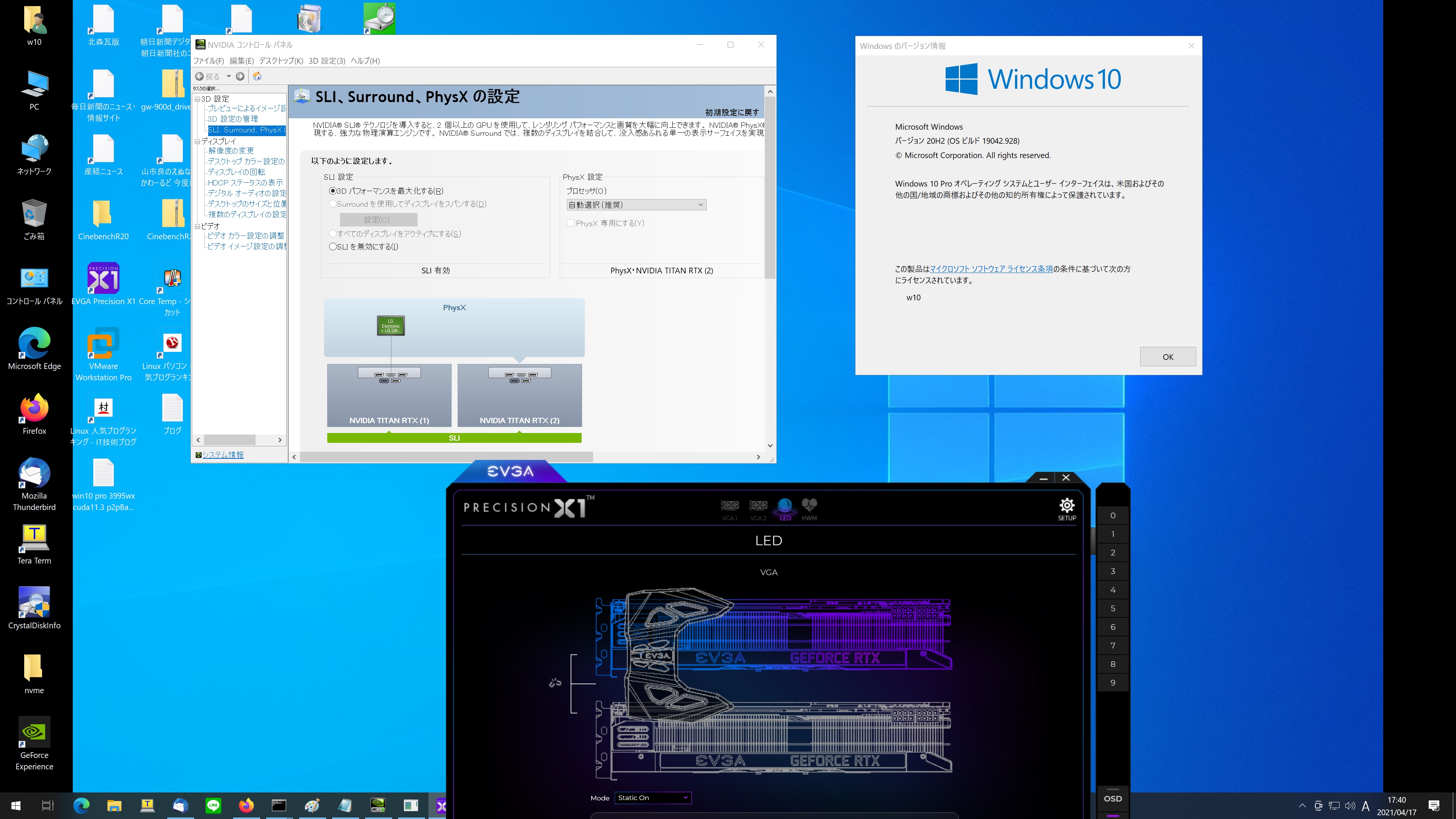
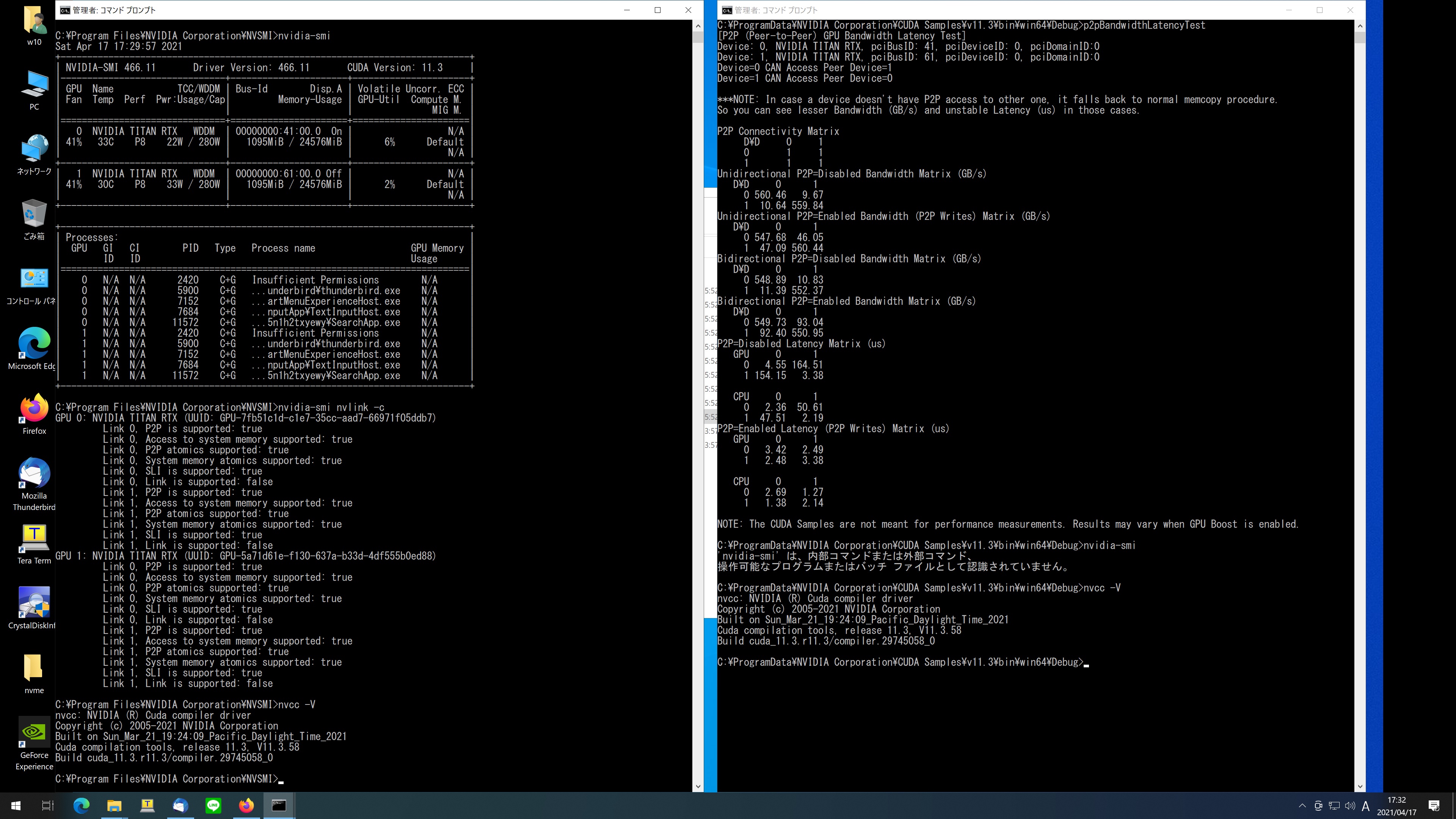
C:\Program Files\NVIDIA Corporation\NVSMI>nvcc -V
nvcc: NVIDIA (R) Cuda compiler driver
Copyright (c) 2005-2021 NVIDIA Corporation
Built on Sun_Mar_21_19:24:09_Pacific_Daylight_Time_2021
Cuda compilation tools, release 11.3, V11.3.58
Build cuda_11.3.r11.3/compiler.29745058_0
C:\Program Files\NVIDIA Corporation\NVSMI>
C:\Windows\system32>cd C:\ProgramData\NVIDIA Corporation\CUDA Samples\v11.3\bin\win64\Debug
C:\ProgramData\NVIDIA Corporation\CUDA Samples\v11.3\bin\win64\Debug>p2pBandwidthLatencyTest
[P2P (Peer-to-Peer) GPU Bandwidth Latency Test]
Device: 0, NVIDIA TITAN RTX, pciBusID: 41, pciDeviceID: 0, pciDomainID:0
Device: 1, NVIDIA TITAN RTX, pciBusID: 61, pciDeviceID: 0, pciDomainID:0
Device=0 CAN Access Peer Device=1
Device=1 CAN Access Peer Device=0
***NOTE: In case a device doesn’t have P2P access to other one, it falls back to normal memcopy procedure.
So you can see lesser Bandwidth (GB/s) and unstable Latency (us) in those cases.
win10 pro 3995wx cuda11.3 p2pBandwidthLatencyTest
