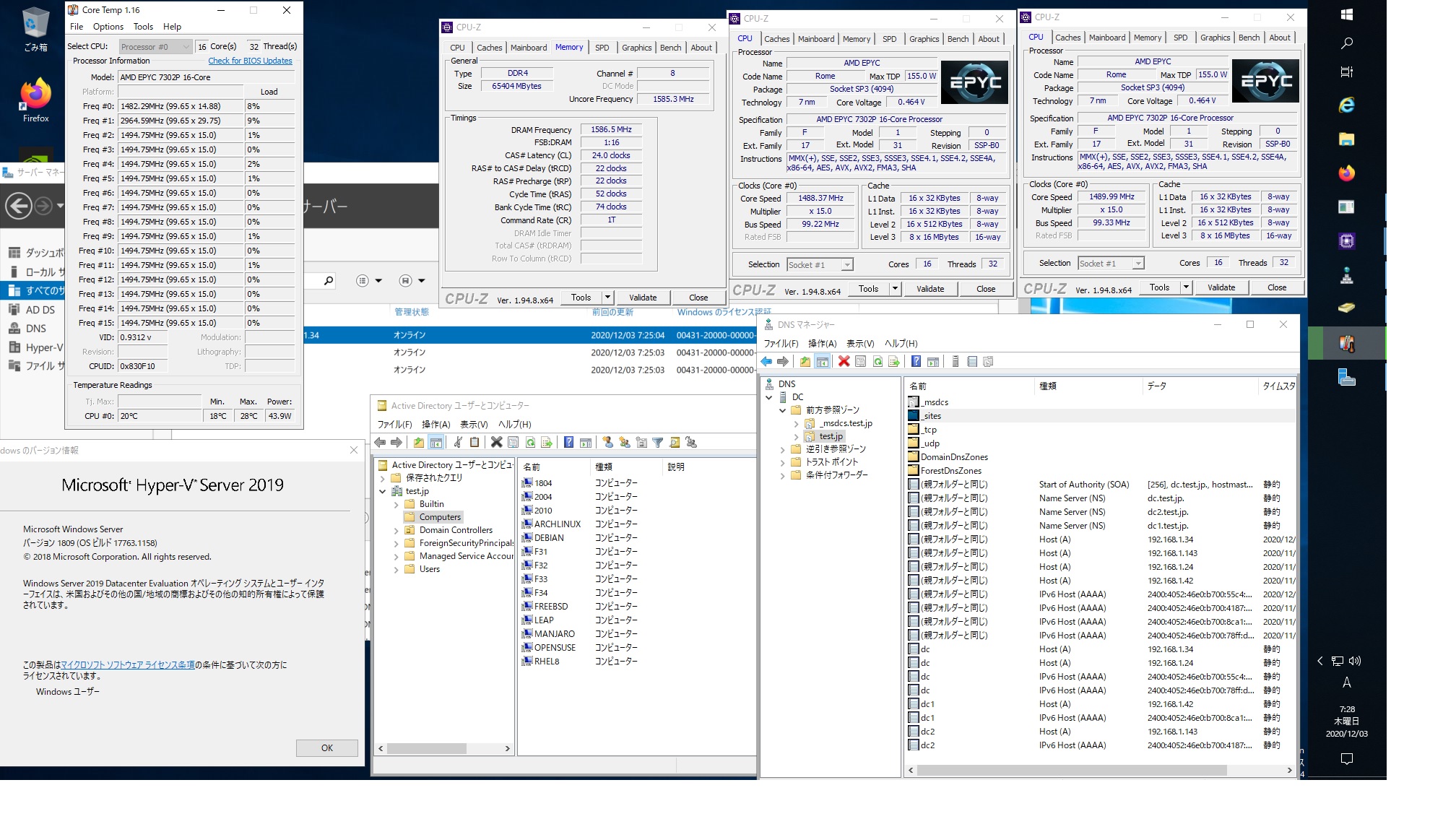
leap:~ # kinit administrator
kinit: Credential cache directory /run/user/0/krb5cc does not exist while getting default ccache
leap:~ # mkdir /run/user/0
leap:~ # kinit administrator
Password for administrator@TEST.JP:
leap:~ # net ads join -U administrator
Enter administrator’s password:
Using short domain name — TEST
Joined ‘LEAP’ to dns domain ‘test.jp’
No DNS domain configured for leap. Unable to perform DNS Update.
DNS update failed: NT_STATUS_INVALID_PARAMETER
leap:~ # systemctl restart winbind
leap:~ # wbinfo -u
TEST\guest
TEST\administrator
TEST\krbtgt
TEST\chibi
leap:~ # wbinfo -n chibi
S-1-5-21-531816203-730215079-1526157293-1103 SID_USER (1)
leap:~ # net ads info
LDAP server: 192.168.1.143
LDAP server name: dc2.test.jp
Realm: TEST.JP
Bind Path: dc=TEST,dc=JP
LDAP port: 389
Server time: Thu, 03 Dec 2020 07:18:28 JST
KDC server: 192.168.1.143
Server time offset: -7
Last machine account password change: Thu, 03 Dec 2020 07:17:25 JST
leap:~ # host -4 dc
dc.test.jp has address 192.168.1.24
dc.test.jp has address 192.168.1.34
dc.test.jp has IPv6 address 2400:4052:46e0:b700:78ff:d4cf:8f24:c7aa
dc.test.jp has IPv6 address 2400:4052:46e0:b700:55c4:a495:cffa:fa8c
leap:~ # host -4 dc1
dc1.test.jp has address 192.168.1.42
dc1.test.jp has IPv6 address 2400:4052:46e0:b700:8ca1:4fc6:8897:27c2
leap:~ # host -4 dc2
dc2.test.jp has address 192.168.1.143
dc2.test.jp has IPv6 address 2400:4052:46e0:b700:4187:ee03:b5e:34e1
leap:~ # host -t SRV _ldap._tcp.test.jp
_ldap._tcp.test.jp has SRV record 0 100 389 dc1.test.jp.
_ldap._tcp.test.jp has SRV record 0 100 389 dc2.test.jp.
_ldap._tcp.test.jp has SRV record 0 100 389 dc.test.jp.
leap:~ # host -t SRV _kerberos._udp.test.jp
_kerberos._udp.test.jp has SRV record 0 100 88 dc1.test.jp.
_kerberos._udp.test.jp has SRV record 0 100 88 dc2.test.jp.
_kerberos._udp.test.jp has SRV record 0 100 88 dc.test.jp.
leap:~ # host -t A test.jp
test.jp has address 192.168.1.24
test.jp has address 192.168.1.42
test.jp has address 192.168.1.34
test.jp has address 192.168.1.143
leap:~ # cat /etc/os-release
NAME=”openSUSE Leap”
VERSION=”15.2″
ID=”opensuse-leap”
ID_LIKE=”suse opensuse”
VERSION_ID=”15.2″
PRETTY_NAME=”openSUSE Leap 15.2″
ANSI_COLOR=”0;32″
CPE_NAME=”cpe:/o:opensuse:leap:15.2″
BUG_REPORT_URL=”https://bugs.opensuse.org”
HOME_URL=”https://www.opensuse.org/”
leap:~ # samba -V
Version 4.11.14-git.202.344b137b75dlp152.3.16.1-SUSE-oS15.0-x86_64
leap:~ # smbclient -L localhost -U%
do_connect: Connection to localhost failed (Error NT_STATUS_CONNECTION_REFUSED)
leap:~ # smbclient -L 192.168.1.24 -U%
Sharename Type Comment
——— —- ——-
SMB1 disabled — no workgroup available
leap:~ # smbclient //192.168.1.24/netlogon -U administrator
Oracle Linux Server release 8.3 Samba4.12.3 AMD EPYC 7302Pで構築したWindows Server 2019 Datacenter Active Directory Domainのメンバーに参加してみた
