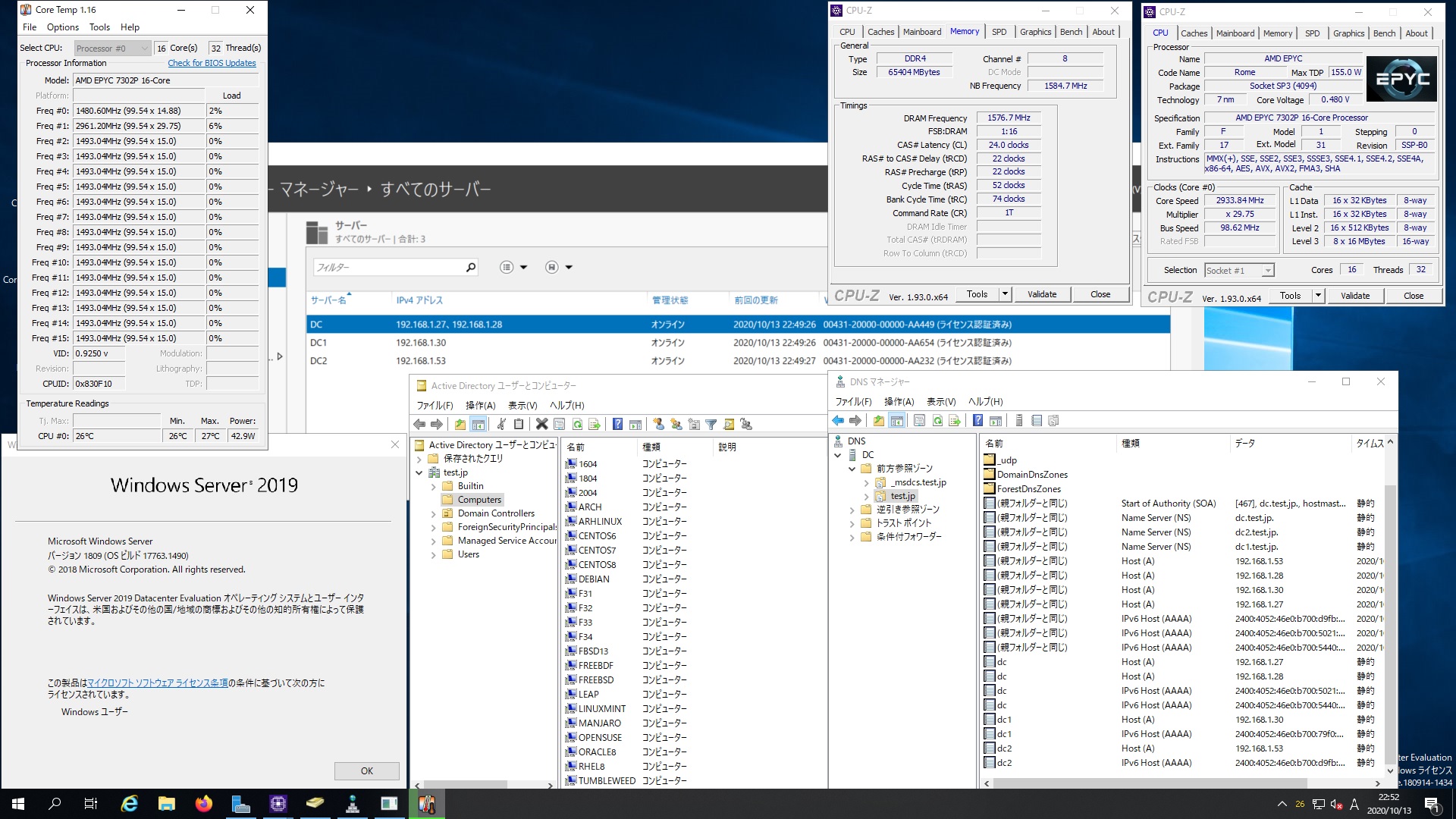
[root@arhlinux ~]# kinit administrator
Password for administrator@TEST.JP:
[root@arhlinux ~]# net ads join -U administrator
Enter administrator’s password:
gse_get_client_auth_token: gss_init_sec_context failed with [ Miscellaneous failure (see text): Clock skew too great](2529638949)
kinit succeeded but ads_sasl_spnego_gensec_bind(KRB5) failed for ldap/dc.test.jp with user[administrator] realm[TEST.JP]: The attempted logon is invalid. This is either due to a bad username or authentication information.
gse_get_client_auth_token: gss_init_sec_context failed with [ Miscellaneous failure (see text): Clock skew too great](2529638949)
Using short domain name — TEST
Joined ‘ARHLINUX’ to dns domain ‘test.jp’
No DNS domain configured for arhlinux. Unable to perform DNS Update.
DNS update failed: NT_STATUS_INVALID_PARAMETER
[root@arhlinux ~]# systemctl enable winbind
Created symlink /etc/systemd/system/multi-user.target.wants/winbind.service → /usr/lib/systemd/system/winbind.service.
[root@arhlinux ~]# systemctl restart winbind
[root@arhlinux ~]# wbinfo -u
[root@arhlinux ~]# net ads join -U administrator
Enter administrator’s password:
Using short domain name — TEST
Joined ‘ARHLINUX’ to dns domain ‘test.jp’
No DNS domain configured for arhlinux. Unable to perform DNS Update.
DNS update failed: NT_STATUS_INVALID_PARAMETER
[root@arhlinux ~]# systemctl restart winbind
[root@arhlinux ~]# wbinfo -u
TEST\guest
TEST\administrator
TEST\krbtgt
TEST\chibi
[root@arhlinux ~]# wbinfo -n chibi
S-1-5-21-4252828235-1945649609-3318306072-1103 SID_USER (1)
[root@arhlinux ~]# net ads info
LDAP server: 192.168.1.53
LDAP server name: dc2.test.jp
Realm: TEST.JP
Bind Path: dc=TEST,dc=JP
LDAP port: 389
Server time: Wed, 14 Oct 2020 07:56:16 JST
KDC server: 192.168.1.53
Server time offset: -5
Last machine account password change: Wed, 14 Oct 2020 07:55:50 JST
[root@arhlinux ~]# host -4 dc
-bash: host: command not found
[root@arhlinux ~]# host -4 dc
dc.test.jp has address 192.168.1.27
dc.test.jp has address 192.168.1.28
dc.test.jp has IPv6 address 2400:4052:46e0:b700:5021:a5ac:5882:f185
dc.test.jp has IPv6 address 2400:4052:46e0:b700:5440:7997:1f70:6066
[root@arhlinux ~]# host -4 dc1
dc1.test.jp has address 192.168.1.30
dc1.test.jp has IPv6 address 2400:4052:46e0:b700:79f0:d44d:dc7a:b245
[root@arhlinux ~]# host -4 dc2
dc2.test.jp has address 192.168.1.53
dc2.test.jp has IPv6 address 2400:4052:46e0:b700:d9fb:4f0:1b8c:d399
[root@arhlinux ~]# host -t SRV _ldap._tcp.test.jp
_ldap._tcp.test.jp has SRV record 0 100 389 dc2.test.jp.
_ldap._tcp.test.jp has SRV record 0 100 389 dc.test.jp.
_ldap._tcp.test.jp has SRV record 0 100 389 dc1.test.jp.
[root@arhlinux ~]# host -t SRV _kerberos._udp.test.jp
_kerberos._udp.test.jp has SRV record 0 100 88 dc.test.jp.
_kerberos._udp.test.jp has SRV record 0 100 88 dc1.test.jp.
_kerberos._udp.test.jp has SRV record 0 100 88 dc2.test.jp.
[root@arhlinux ~]# host -t A test.jp
test.jp has address 13.113.45.174
[root@arhlinux ~]# host -t A dc.test.jp
dc.test.jp has address 192.168.1.27
dc.test.jp has address 192.168.1.28
[root@arhlinux ~]# host -t A dc1.test.jp
dc1.test.jp has address 192.168.1.30
[root@arhlinux ~]# host -t A dc2.test.jp
dc2.test.jp has address 192.168.1.53
[root@arhlinux ~]# smbclient -L localhost -U%
do_connect: Connection to localhost failed (Error NT_STATUS_CONNECTION_REFUSED)
[root@arhlinux ~]# smbclient -L 192.168.1.27 -U%
Sharename Type Comment
——— —- ——-
SMB1 disabled — no workgroup available
[root@arhlinux ~]# smbclient //192.168.1.27/netlogon -Uadministrator
Arch Linux Samba 4.13.0 AMD EPYC 7302Pで構築したWindows Server 2019 Datacenter Active Directory Domainのメンバーに参加してみた
