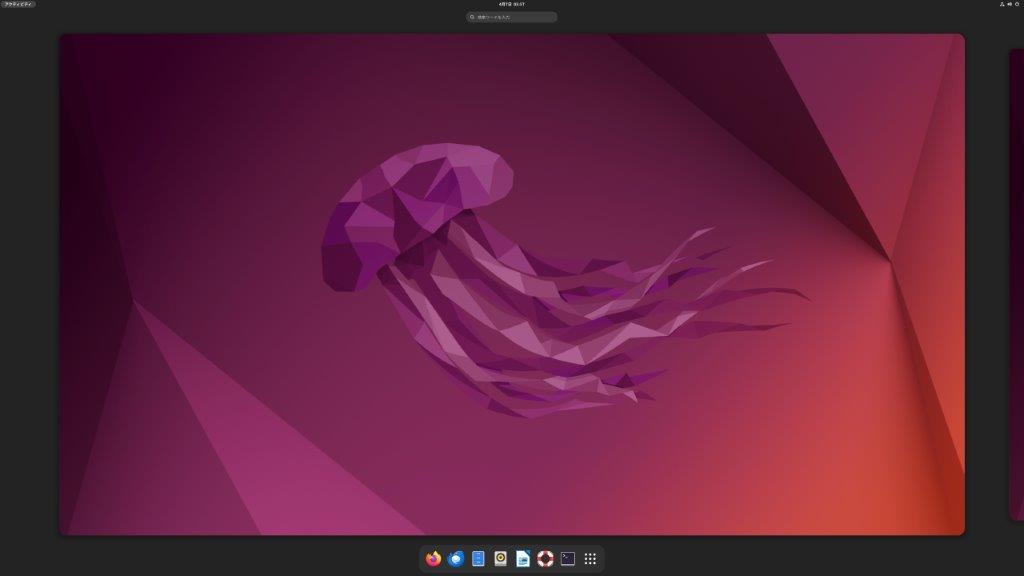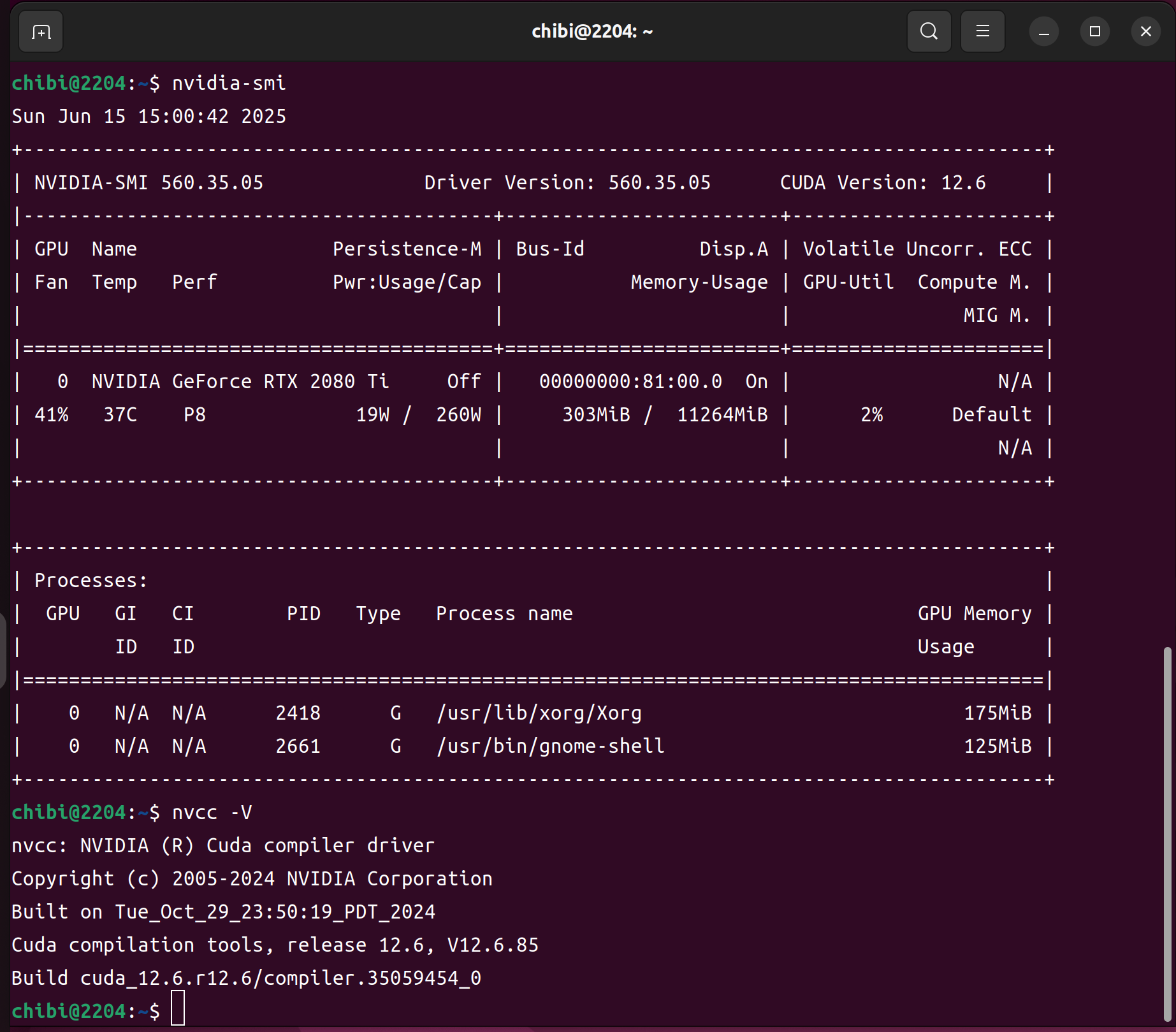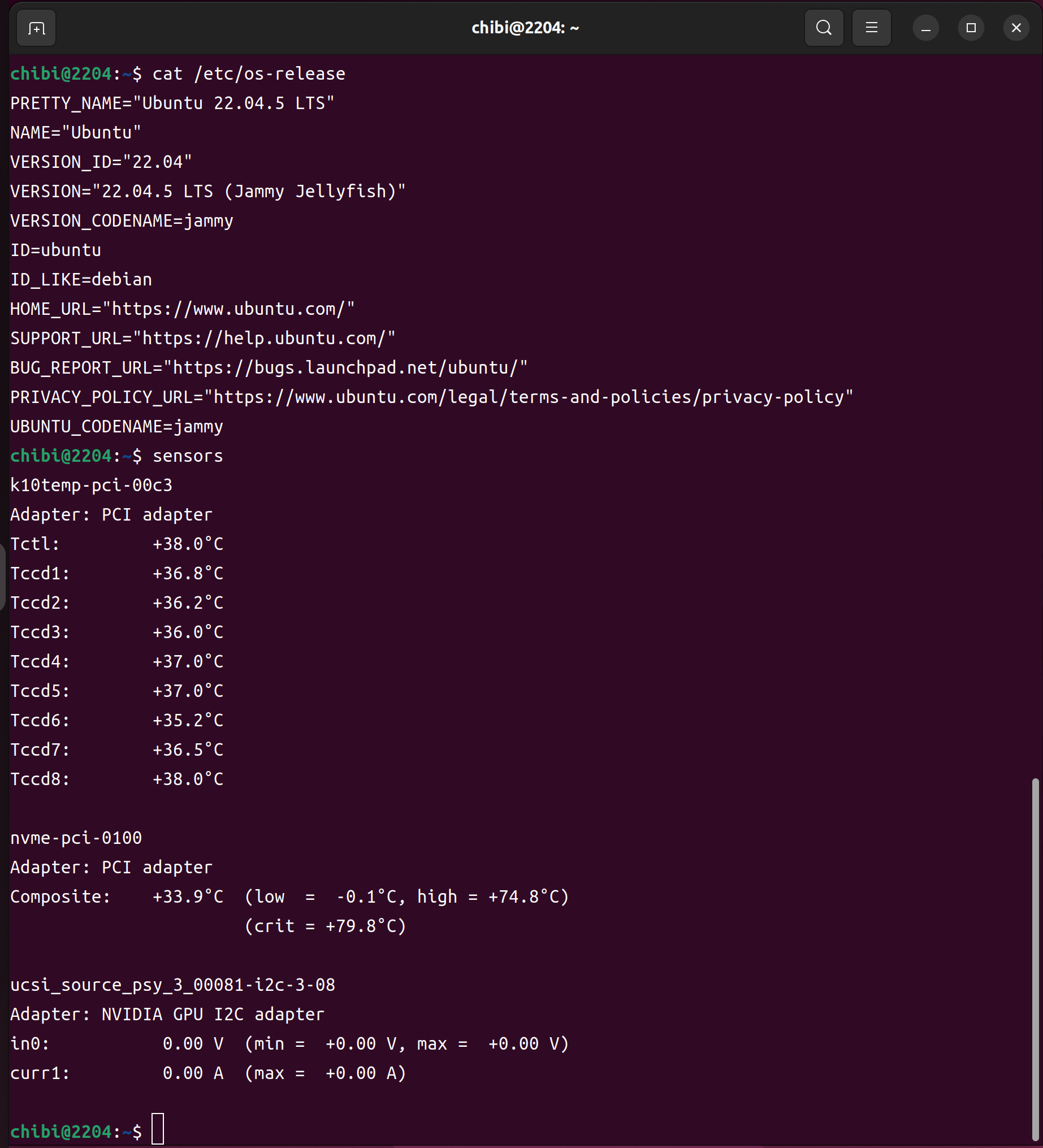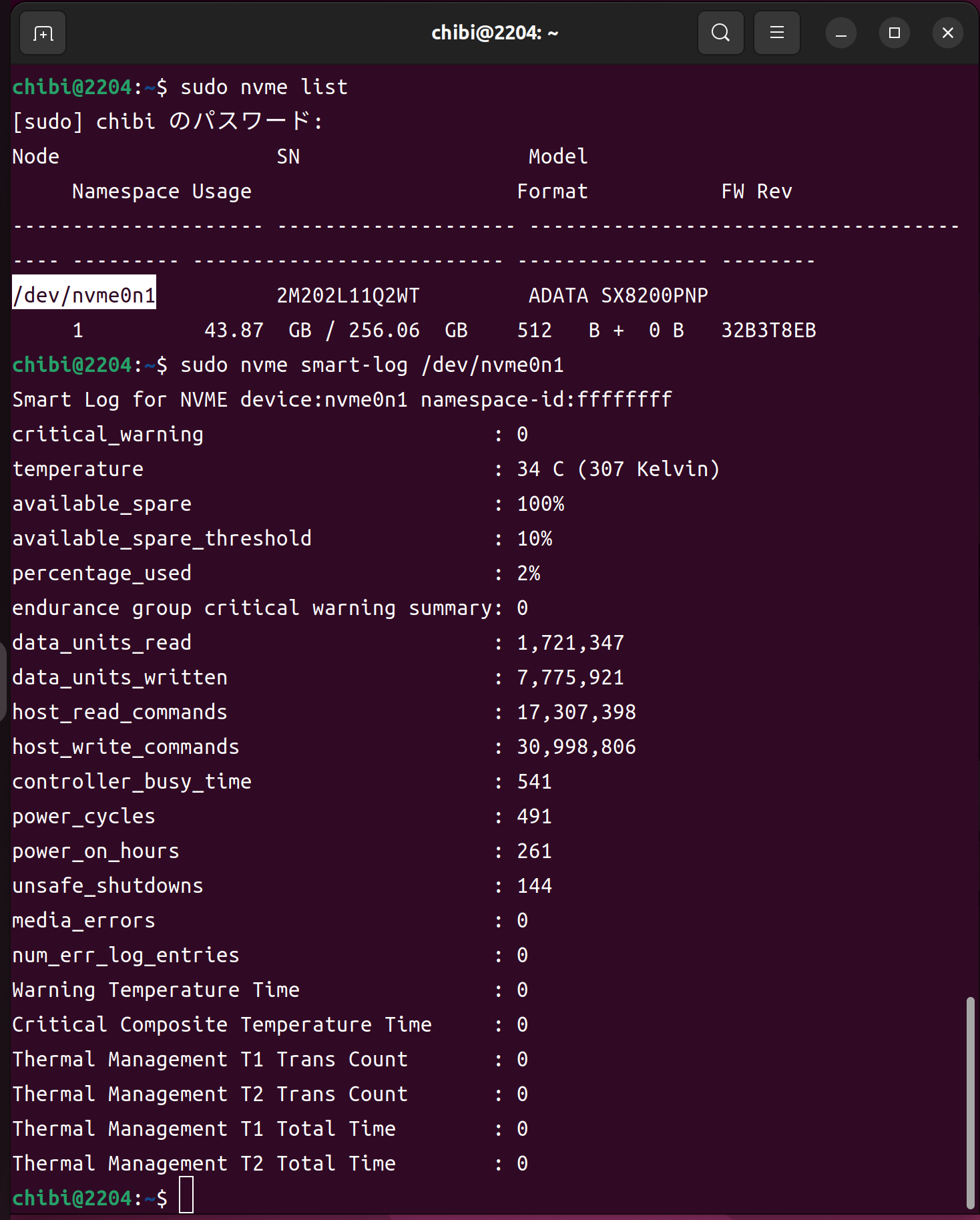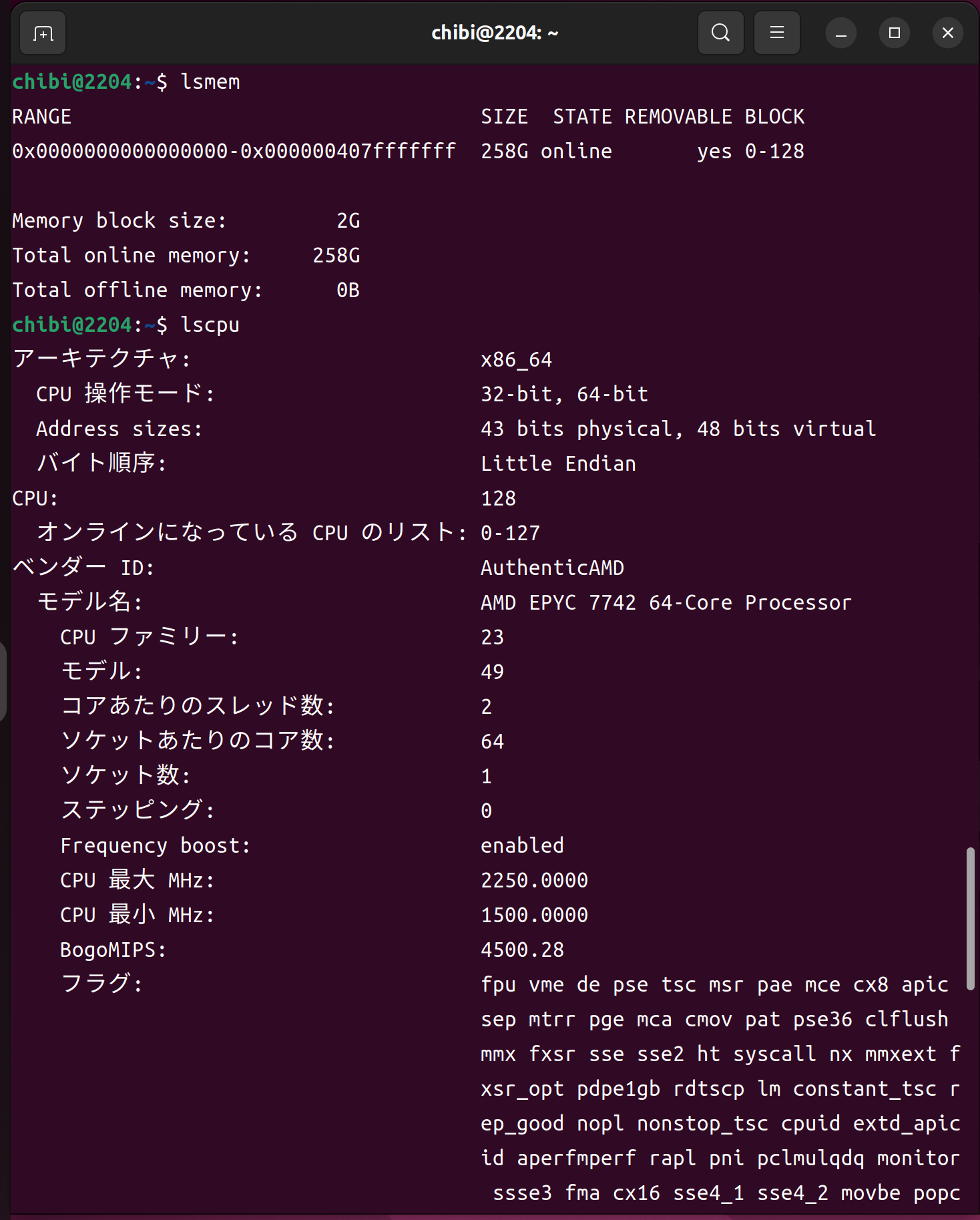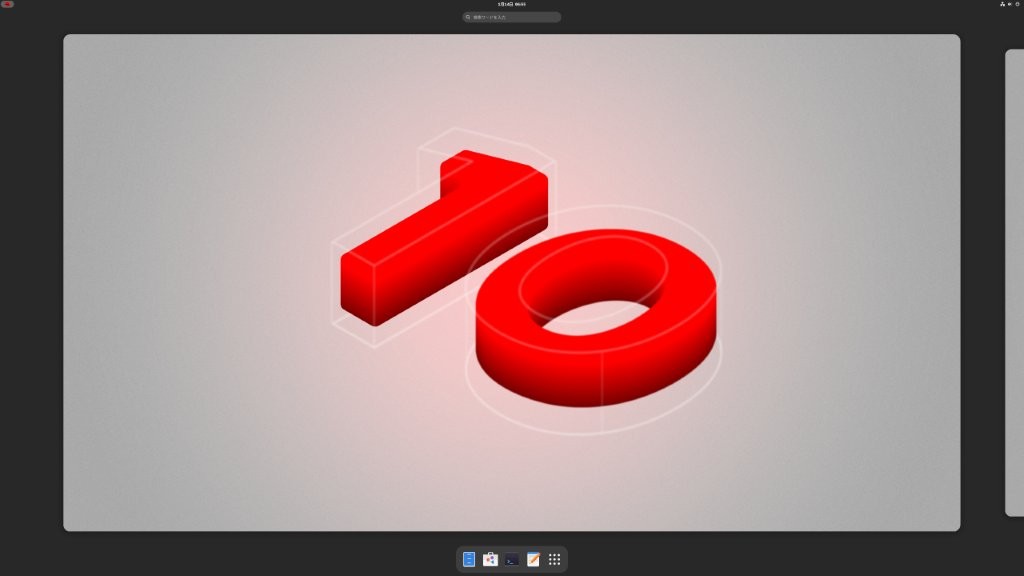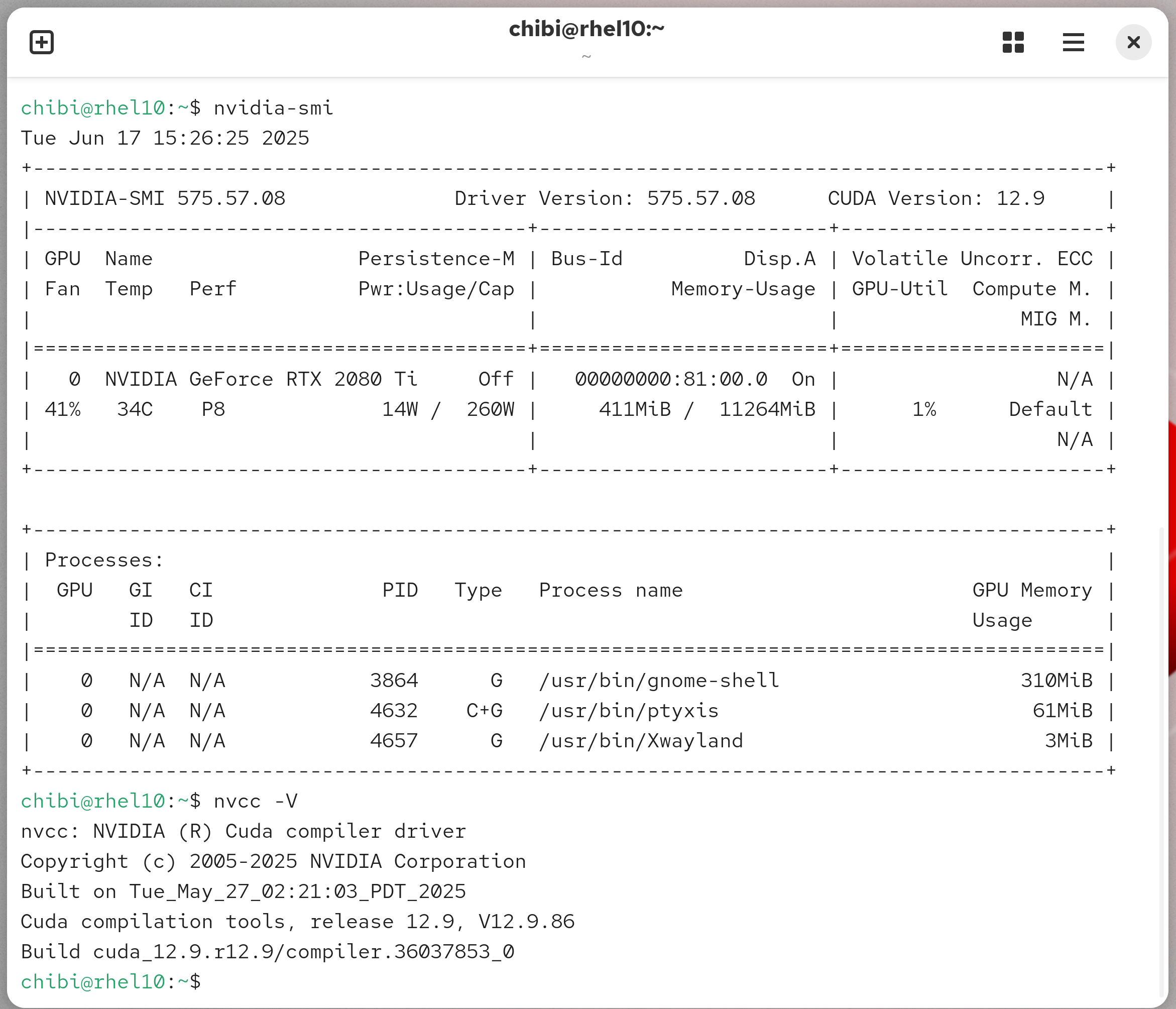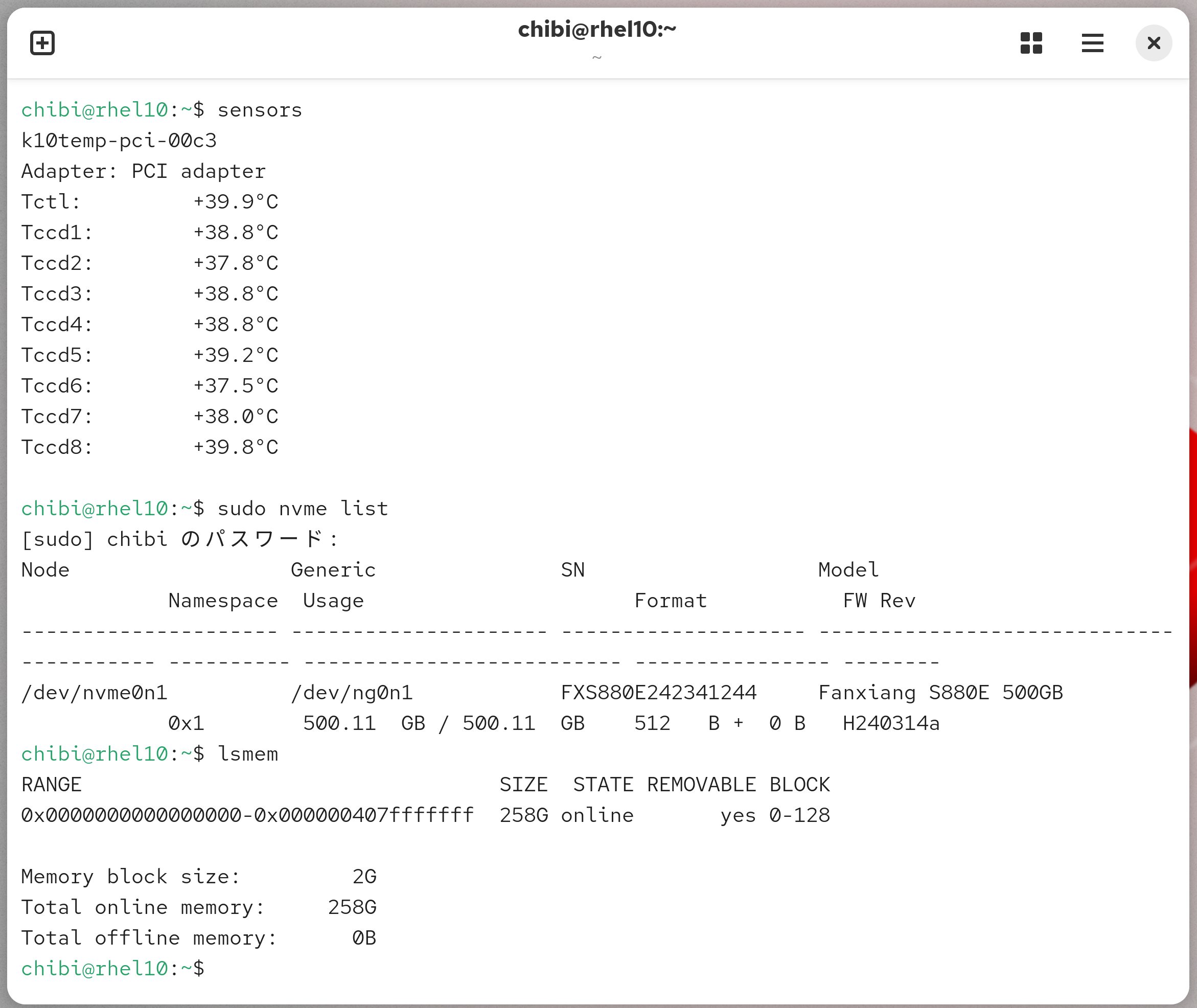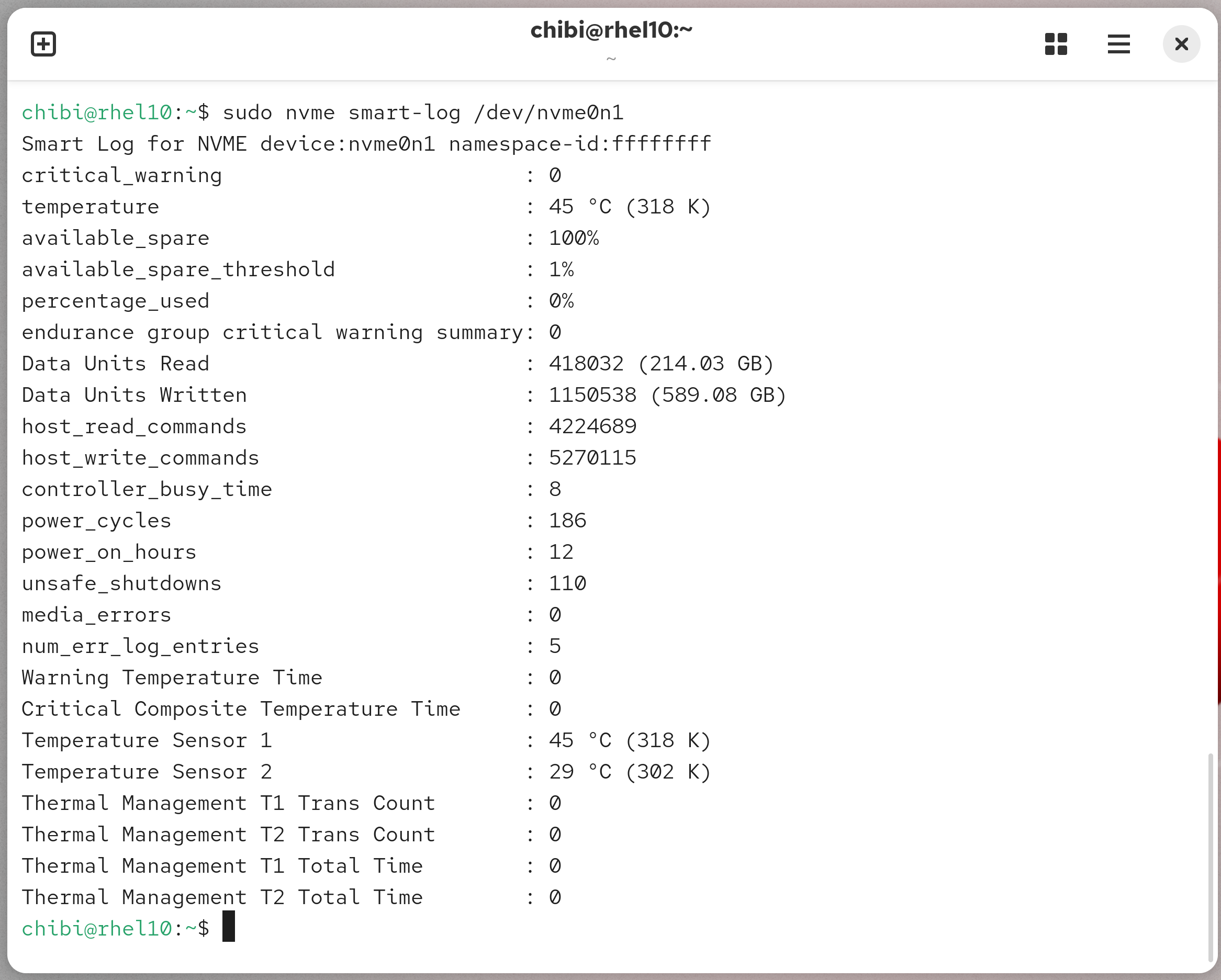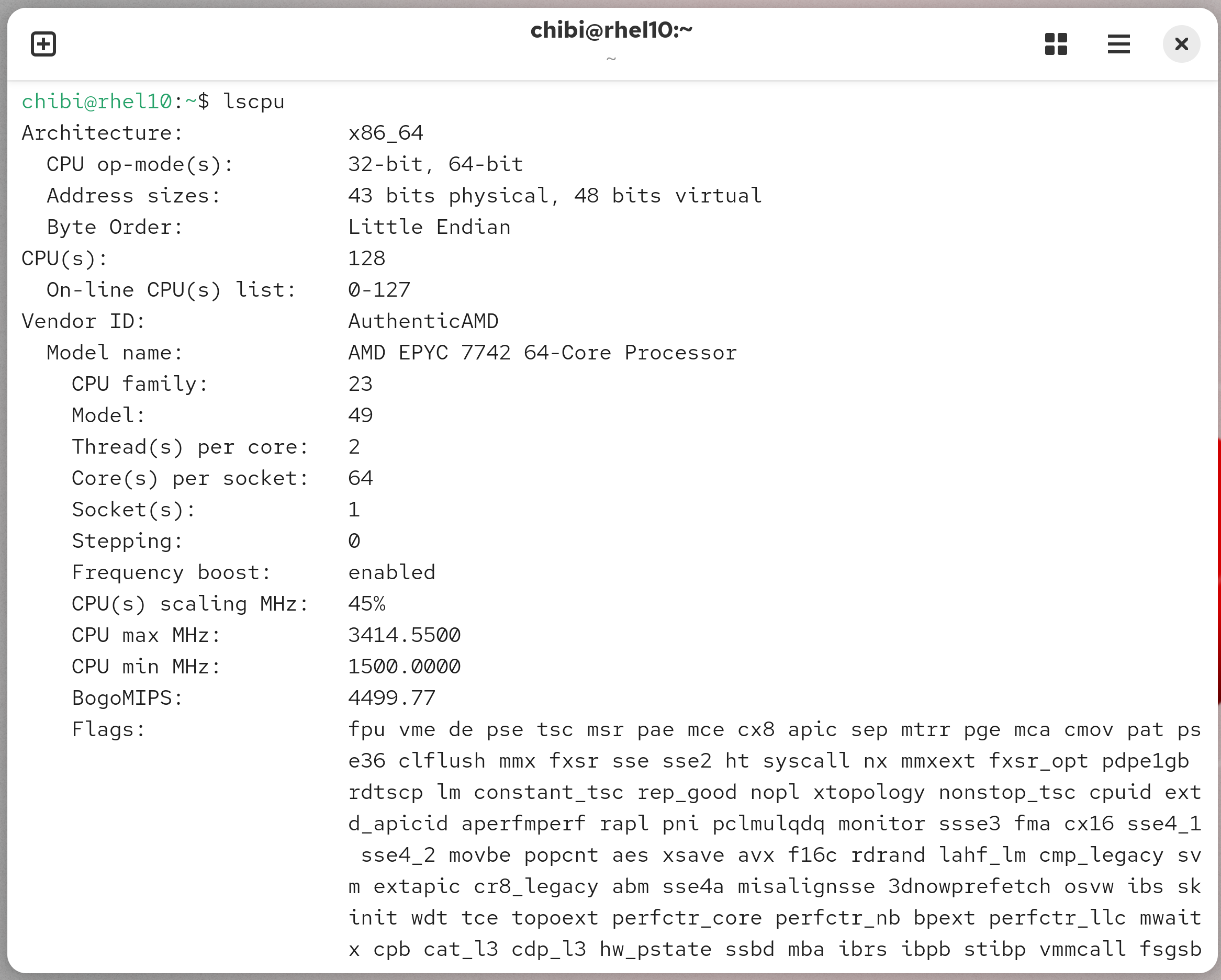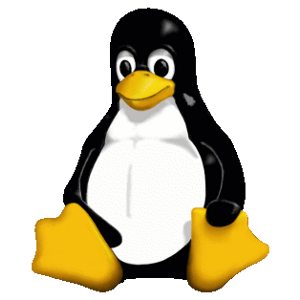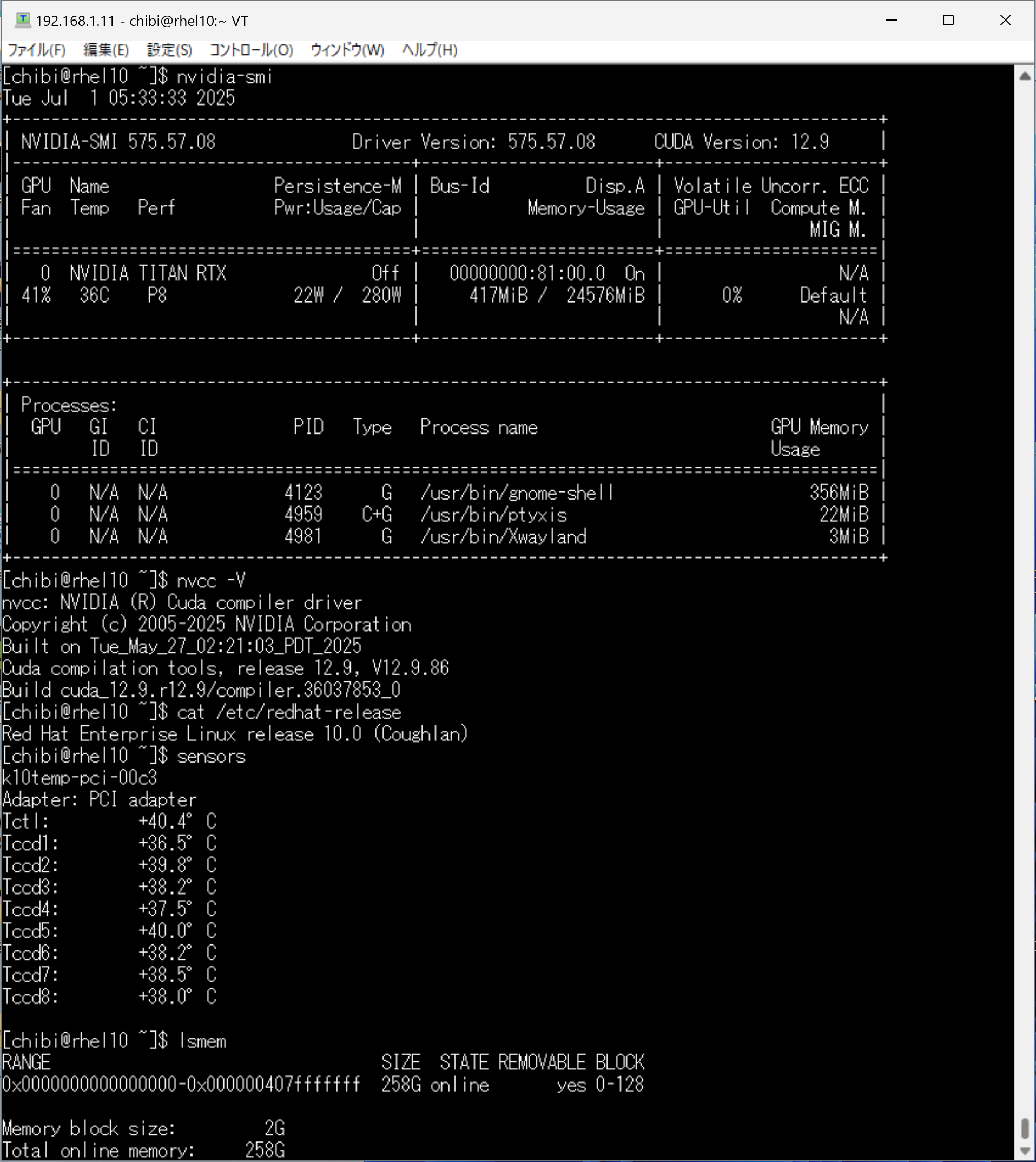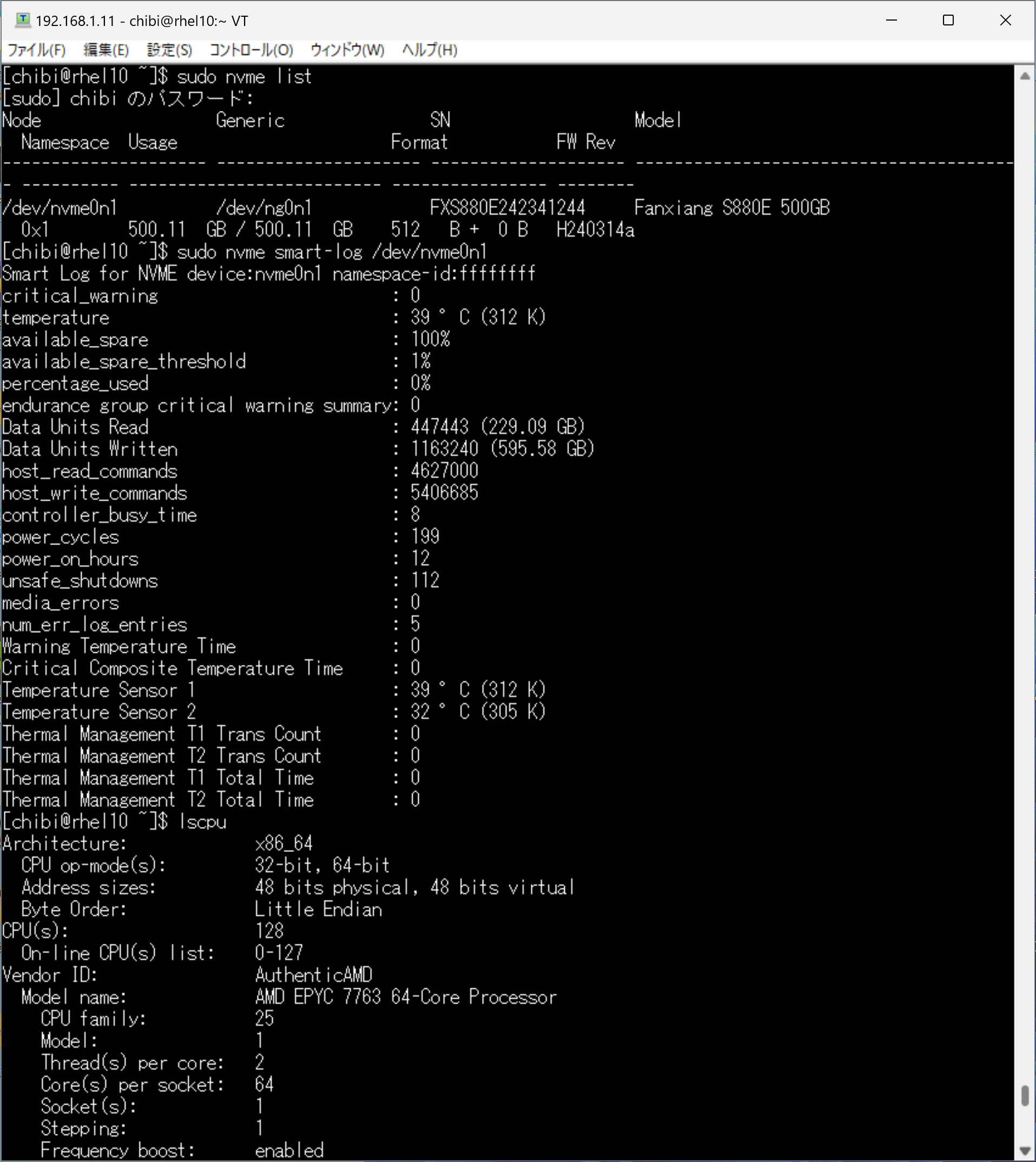スイセンが咲いていました



-
最近の投稿
- Windows 11 Pro のDeskTop画像を撮ってみた
- 第2世代 AMD EPYC 7742 64-Core Processor 128Threads 256GB RTX2080Ti PLEXTOR PX-512M9PeG 512GBで構成された AlmaLinux Kitten release 10 へ CUDA-toolkit 12.9.1をInstall してnvidia-smi nvcc -V cat /etc/redhat–release sensors nvme list nvme smart-log /dev/nvme0n1 lsmem scpuを設定してみた
- Samba 4.23.4 の基本設定(最小構成)と起動確認
- NVIDIA RTX2080Ti caffeで画像を識別してみた。99.9%の確率でpanda python3で判定した
- 第2世代 AMD EPYC 7742 64-Core Processor 128Threads 256GB RTX2080Ti EDILOCA EN605 256GBで構成された Ubuntu 22.04.5 LTS へ CUDA-toolkit 12.9.1をInstall してnvidia-smi nvcc -V cat /etc/os-release sensors lsmem nvme list nvme smart-log /dev/nvme0n1 lscpuを設定してみた
最近のコメント
- 第5世代 AMD EPYC 9655 96-Core Processor 192Threads 384GB RTX2080Ti Seagate FireCuda 530 ZP2000GM30023 2TBで構成された Ubuntu22.04.5 LTS へ CUDA-toolkit 12.6.3をInstall してnvidia-smi nvcc -V cat /etc/os-release sensors lsmem nvme list nvme smart-log /dev/nvme0n1 lscpuを設定してみた に 丸山泰男 より
- 第4世代 AMD EPYC 9754 128-Core x2 256-Core Processor 512Threads 576GB TITAN RTX Seagate FireCuda 530 ZP2000GM30023 2TBで構成された Windows 11 ProでDiskMarkを動作させてみた Read 7361.72MB/s Write 6880.03MB/s 公称値に近い値が出た に 丸山泰男 より
- Manjaro Linux Kernel6.15.2-2-MANJARO Update に 丸山泰男 より
- Fedora release 42 (Rawhide) Kernel6.13.0-0.rc4.36.fc42.x86_64 Update に 丸山泰男 より
- 冬のたそがれ に 丸山泰男 より
アーカイブ
- 2026年1月 (54)
- 2025年12月 (58)
- 2025年11月 (68)
- 2025年10月 (65)
- 2025年9月 (71)
- 2025年8月 (81)
- 2025年7月 (82)
- 2025年6月 (83)
- 2025年5月 (66)
- 2025年4月 (56)
- 2025年3月 (67)
- 2025年2月 (68)
- 2025年1月 (66)
- 2024年12月 (71)
- 2024年11月 (66)
- 2024年10月 (73)
- 2024年9月 (79)
- 2024年8月 (93)
- 2024年7月 (86)
- 2024年6月 (58)
- 2024年5月 (83)
- 2024年4月 (89)
- 2024年3月 (90)
- 2024年2月 (86)
- 2024年1月 (89)
- 2023年12月 (77)
- 2023年11月 (74)
- 2023年10月 (82)
- 2023年9月 (70)
- 2023年8月 (73)
- 2023年7月 (59)
- 2023年6月 (63)
- 2023年5月 (57)
- 2023年4月 (51)
- 2023年3月 (65)
- 2023年2月 (58)
- 2023年1月 (63)
- 2022年12月 (74)
- 2022年11月 (78)
- 2022年10月 (69)
- 2022年9月 (70)
- 2022年8月 (64)
- 2022年7月 (38)
- 2022年6月 (62)
- 2022年5月 (58)
- 2022年4月 (54)
- 2022年3月 (65)
- 2022年2月 (54)
- 2022年1月 (65)
- 2021年12月 (87)
- 2021年11月 (90)
- 2021年10月 (93)
- 2021年9月 (90)
- 2021年8月 (89)
- 2021年7月 (88)
- 2021年6月 (85)
- 2021年5月 (81)
- 2021年4月 (68)
- 2021年3月 (69)
- 2021年2月 (59)
- 2021年1月 (62)
- 2020年12月 (63)
- 2020年11月 (61)
- 2020年10月 (66)
- 2020年9月 (63)
- 2020年8月 (72)
- 2020年7月 (92)
- 2020年6月 (89)
- 2020年5月 (92)
- 2020年4月 (91)
- 2020年3月 (94)
- 2020年2月 (85)
- 2020年1月 (77)
- 2019年12月 (91)
- 2019年11月 (3)
- 2019年9月 (2)
- 2019年4月 (1)
- 2019年2月 (1)
- 2018年11月 (1)
- 2018年10月 (1)
- 2018年9月 (1)
- 2018年8月 (1)
- 2018年7月 (1)
- 2018年6月 (1)
- 2018年5月 (2)
- 2018年4月 (3)
- 2018年3月 (1)
- 2018年2月 (1)
- 2018年1月 (1)
- 2017年12月 (1)
- 2017年8月 (1)
- 2017年4月 (1)
- 2017年3月 (1)
- 2017年2月 (1)
- 2017年1月 (1)
- 2016年12月 (1)
- 2016年10月 (2)
- 2016年8月 (3)
- 2016年7月 (7)
- 2016年6月 (3)
- 2016年5月 (5)
- 2016年4月 (3)
- 2016年3月 (2)
- 2016年2月 (3)
- 2016年1月 (4)
- 2015年12月 (3)
- 2015年11月 (4)
- 2015年10月 (10)
- 2015年9月 (7)
- 2015年8月 (8)
- 2015年7月 (23)
- 2015年6月 (2)
カテゴリー
- 11ac無線LAN (87)
- 2 Sockets (287)
- alma10 (26)
- alma8 (7)
- alma9 (101)
- archlinux (383)
- centos stream 10 (31)
- CentOS Stream release 9 (167)
- centos6 (8)
- centos7 (51)
- centos8 (164)
- debian (84)
- euro (108)
- fedora (1,175)
- FerenOS (9)
- freebsd (311)
- kali (16)
- Linux (464)
- linuxmint (9)
- manjaro (338)
- maxima (16)
- miracle (24)
- MX linux (3)
- nvidia (1,034)
- opensuse (278)
- oracle7 (7)
- oracle8 (25)
- oracle9 (6)
- PCBSD (1)
- rhel10 (36)
- rhel7 (4)
- rhel8 (110)
- rhel9 (113)
- rocky (103)
- samba4 (636)
- Slackware (4)
- solaris (1)
- trueos (4)
- ubuntu (619)
- windows (826)
- zorin (27)
- その他 (10)
- 冬 (38)
- 夏 (35)
- 春 (91)
- 無線LAN WI-FI6E (58)
- 秋 (4)
メタ情報
2026年2月 日 月 火 水 木 金 土 1 2 3 4 5 6 7 8 9 10 11 12 13 14 15 16 17 18 19 20 21 22 23 24 25 26 27 28 固定ページ